Use in the London Borough of Barnet of software to manage the screening of children for vision and hearing.
Background
The software called SchoolScreener® was developed at City, University London and manages the screening of children in School for their vision, hearing and BMI. Barnet PCT, now part of CLCH, was an early user of the software and together with a number of other areas piloted the software in 2012/13. Barnet/CLCH has since gone on to full implementations for vision and hearing in all 79 Barnet primary schools, screening 4,300 children annually.
Included in School Screener is a module for managing the screening of children for their BMI with administration time and cost associated with the NCMP automated by the software. This module also includes an option to add a centile graph in letters to parents and to the child’s Health Record.
Screening
While all of the senses are important conduits of information, vision and hearing are particularly important in this respect. Early intervention can reduce or eliminate health implications for children with vision or hearing deficits which can also negatively impact children’s social and educational development. This latter issue also has a considerable impact on schools, as regards additional resources they require for remedial support where hearing or vision deficits go undiagnosed.
General policy on vision screening is set by the National Screening Committee (NSC) and guidance is provided in a related publication known as Health for All Children (Hall, 2003).
In 2003, the National Screening Committee recommended that vision screening be limited to a single screening on school entry at the age of four to five years and that screening at the age of seven and 11 should cease (Hall, 2003). While some localities have implemented good screening programmes, surveys carried out by the RNIB (McLaughlin, 2009) and Which? (Pearl, 2011) suggest that at least a third of authorities have no vision screening programme in place at all. Work load and cost are major constraints on the provision of child screening with inevitable trade-offs between cost and quality. For example, The Which review reported a referral variation for vision screening across England ranging from 3% to 33%. Even where screening programmes are in place, in many cases, the programmes lack proper mechanisms for audit or adequate pathways to manage the children who “fail” the screening. Provision of school hearing screening is believed to be significantly less nationally, than for vision screening, often due to cost and lack of resources.
SchoolScreener® software
Most of the cost for Trusts to deliver an effective screening programme is the administration involved, the cost of staff and the level of false positives. In particular, there is a great deal of time spent on manual data entry and administration, including letters to parents, and the inputting of data in Child Health Administration Systems; all of which can take up to 30 minutes per child for vision and hearing and around 10-15 minutes for the NCMP.
Since 1995, a team from City, University London has been investigating ways of improving the sensitivity, specificity, efficiency and cost-effectiveness of screening in schools. In parallel, the aim was to support a business case where ‘gold standard screening’ is delivered but non clinical staff can be used to deliver the screening, offering the opportunity for Trusts to free up heavily stretched school nursing resources on other priorities and to deliver a less costly service.
The outcome of this work is a PC based system known as the SchoolScreener®. The software manages consent and initial testing of children (through a specially developed interface with support for the children in 25 languages) through to all administration, including letters to parents, pathway management, real time management information, feedback from secondary care and audit. The data uploads to Child Health Information Systems and delivers real time management information. There is no manual data input or output for either vision or hearing screening. Screening criteria and pathway management can be set to local requirements and no internet access in school is required to deliver screening.

Following extensive piloting in England, SchoolScreener® has been available since late 2013 and is now in use to screen all reception aged children for their vision and hearing in a number of counties and towns. Screening is delivered using non clinical staff (Band 2s) with oversight managed by clinical specialists from the Trusts using data from the software.
Barnet uses School Screener to manage screening for vision and hearing. Each screener uses a laptop PC to screen and receives a user pack containing two occluding glasses, an orange one to cover the right eye and a green one, the left. Also included in the pack is a pair of standard (child sized) +2.50 glasses (for the blur test) a measuring tape (to measure the 3 metres the child should be standing from the laptop) and a remote control so the screener can stand with the child. The pack also includes ‘match cards’ with the letter and symbols used for the vision tests, for children who do know their letters or symbols.
Each screening team member is allocated a set of schools. Before going to a school, the screener downloads a list of all the children at the schools. This information is stored on the laptop so that internet access is not required at the school.
The screener visits the school and sets up the laptop. As each child is called, the screener selects the child’s name from the list. For vision screening, an animated cartoon character gives the child exact instructions about when to cover each eye by putting on the occluding glasses. There is language support for children who require it, currently in 25 languages, with the cartoon character speaking instructions to children in their own language, if this support is required.

Visual acuity is measured with the child standing at three metres from the laptop screen and viewing letters displayed in a crowded LogMAR format (figure 3). Displaying the letters on a laptop screen allows the letter size to be scaled to accommodate different viewing distances and with control over the luminance and contrast of the charts managed by the software. Where the child is not able to name letters or symbols, the screener uses the Matching cards with the child pointing to the relevant letter or symbol on the card. For the visual acuity test the letter size is varied automatically using the National Screening of Committee criteria (or local determined criteria) with the software analysing, recording and reporting the results.
For hearing screening, Barnet currently uses its own audiometers and the screener inputs the data into school screener with the software managing the administration. The Trust will be changing to use School Screener’s own audiometer which plugs into the laptop and is wired to headphones. This device generates test tones under computer-control through the calibrated headphones. The child is seated in front of the laptop screen, three cartoon characters appear on the screen and the child is asked which of the characters emits a tone.. The tones are presented to each ear at predetermined frequencies and following the recommended local protocols. The software then analyses, reports, issues the letters and pathway management.

On completion of the screening the laptop is once again connected to the internet and by clicking on the ‘sync’ button on the software, the results are synchronised with the server. The server then automatically analyses the results and generates personalised letters for the parents or carers of each child. The letters follow templates which are customised for Barnet’s own requirements. A care pathway was implemented during deployment of the software with all referrals made to Barnet clinic. Management of service delivery is by a Senior Orthoptist with screening delivered in all 79 schools by Band 2s.
When the child attends the secondary clinic, the clinician logs on to the server and views the results of the screening and any comments recorded by the nurse. The clinician records if the screening result was correct (true positive) and record additional clinical information such as visual acuity, spectacle prescription and treatment/intervention prescribed. This means both clinicians and administrators in Barnet have live information on the number of children screened, the number who have tested positive, the number of screen positives who have attended for a secondary examination and the number of these children who were true positives.
Since implementation, the software has demonstrated improvements to the standard of screening provision.